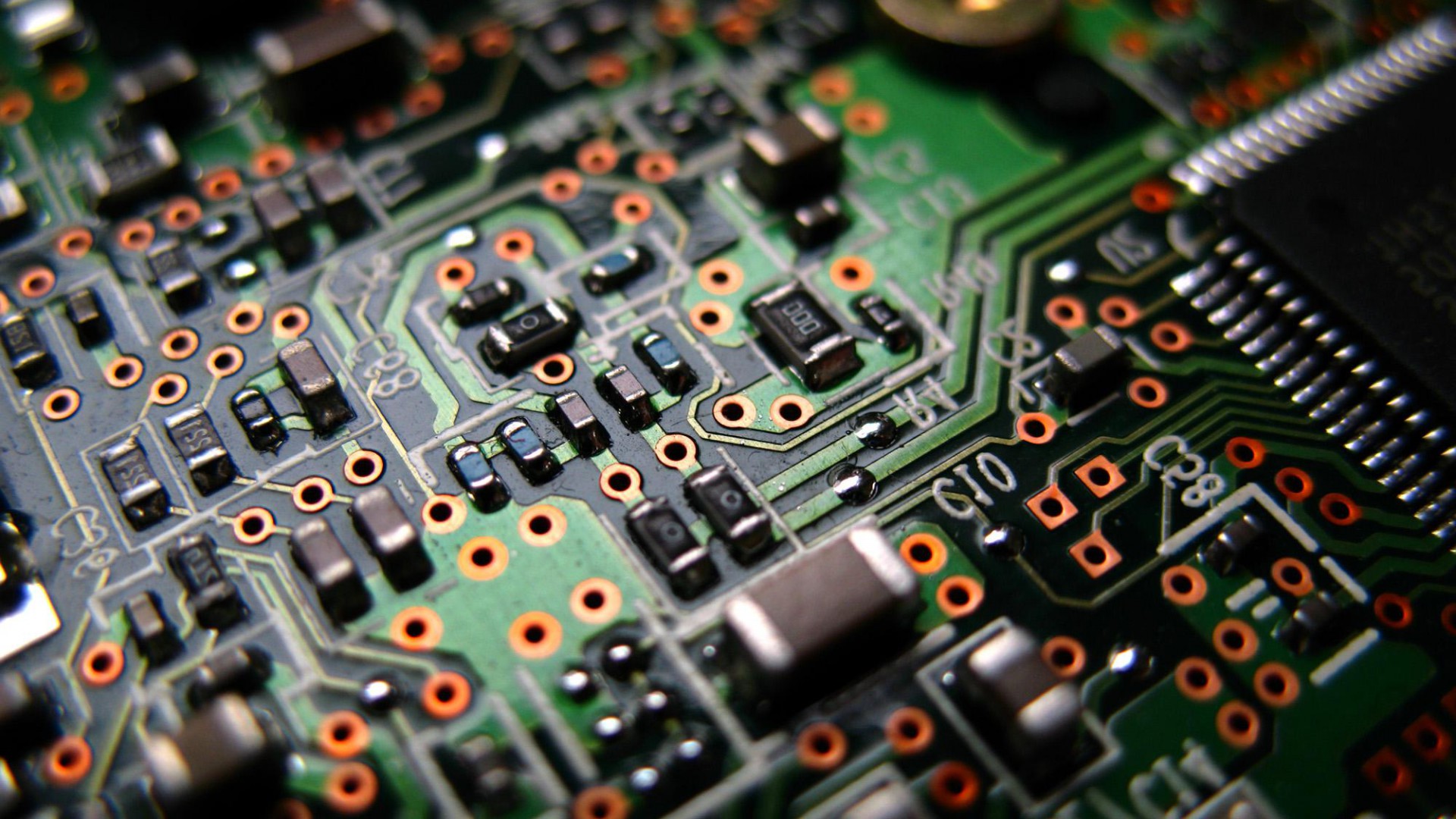I’m currently working on the JAMMA TestCard, which is a small card that is meant to allow you to test and troubleshoot a JAMMA cabinet. Simply plug it into your JAMMA harness and you can start testing immediately.
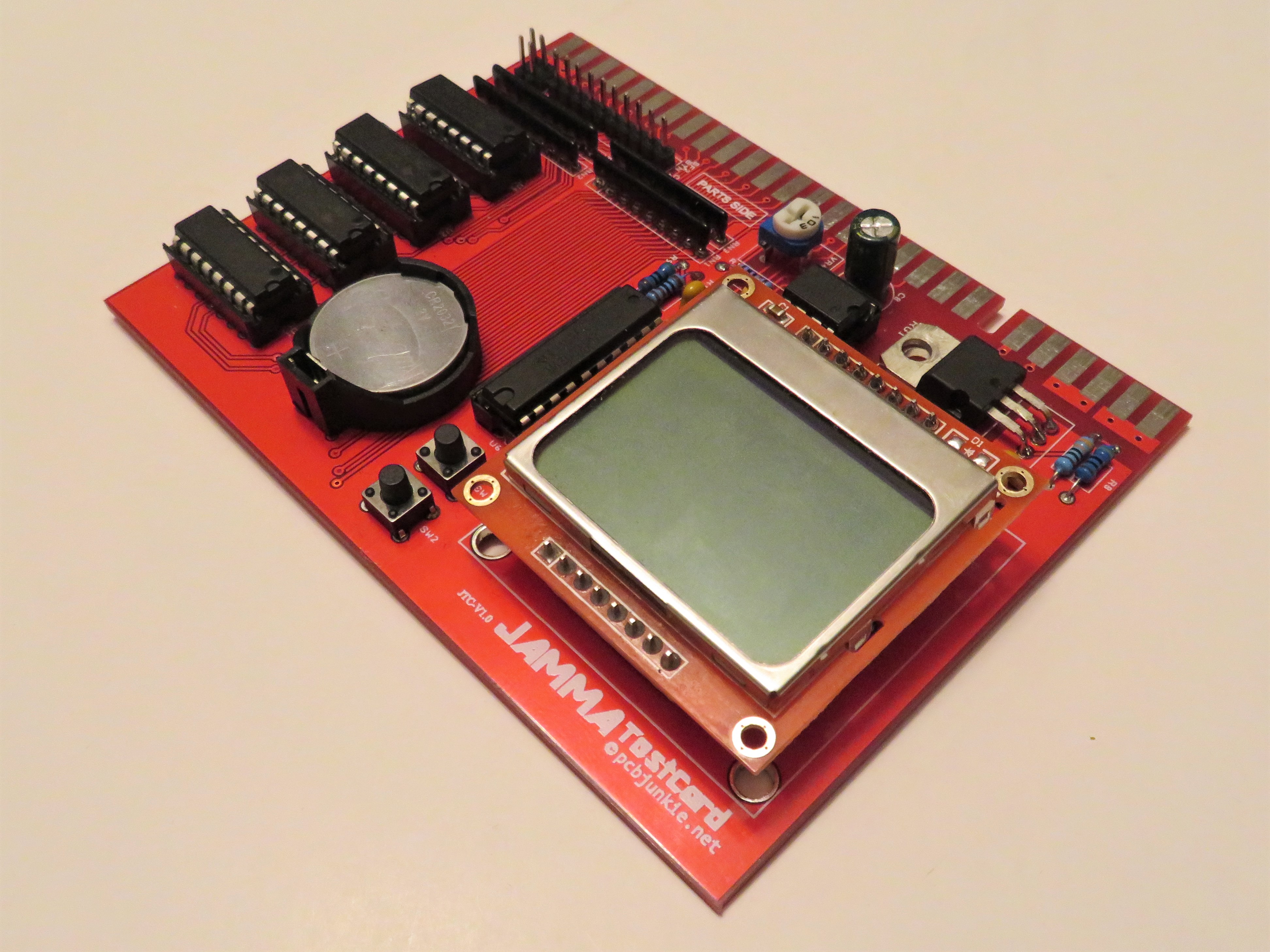
This can come in handy in a number of circumstances, whether you’re building your own cabinet, modifying something or adding additional controls and don’t want to risk testing with and possibly damaging a real game.
The most likely scenario where you’d want to use the TestCard is when testing a cabinet just before a purchase, a cabinet that you’re not familiar with that may or may not be working 100%, to make sure you pay exactly what it’s worth.
The card allows you to perform the following test functions:
- Power Supply Test
Voltage testing for the +5V, +12V and the -5V JAMMA power rails. The results are displayed on screen and on the LCD display in case the monitor is dead or not working as expected.


- Test Control Wiring and Switches

Check the controls by pushing a button and watching the on-screen display or LCD display for feedback. All input switches are tested including the service, test and tilt switches as well as 6 buttons on the edge connector and Street Fighter 2 kick button harness header.
- Monitor Test
Test the monitor in various ways to ensure it’s functioning correctly. The tests include:
Color Bars.

Make sure all of the RGB lines are connected and display properly. Also check for any color bleeding or balance problems.
Alignment and Convergence Grid

Check to see whether the display geometry is correct and whether the color converges in all area of the display. The grid can also be used to see if any color bleeding is occurring, and to help to center the display.
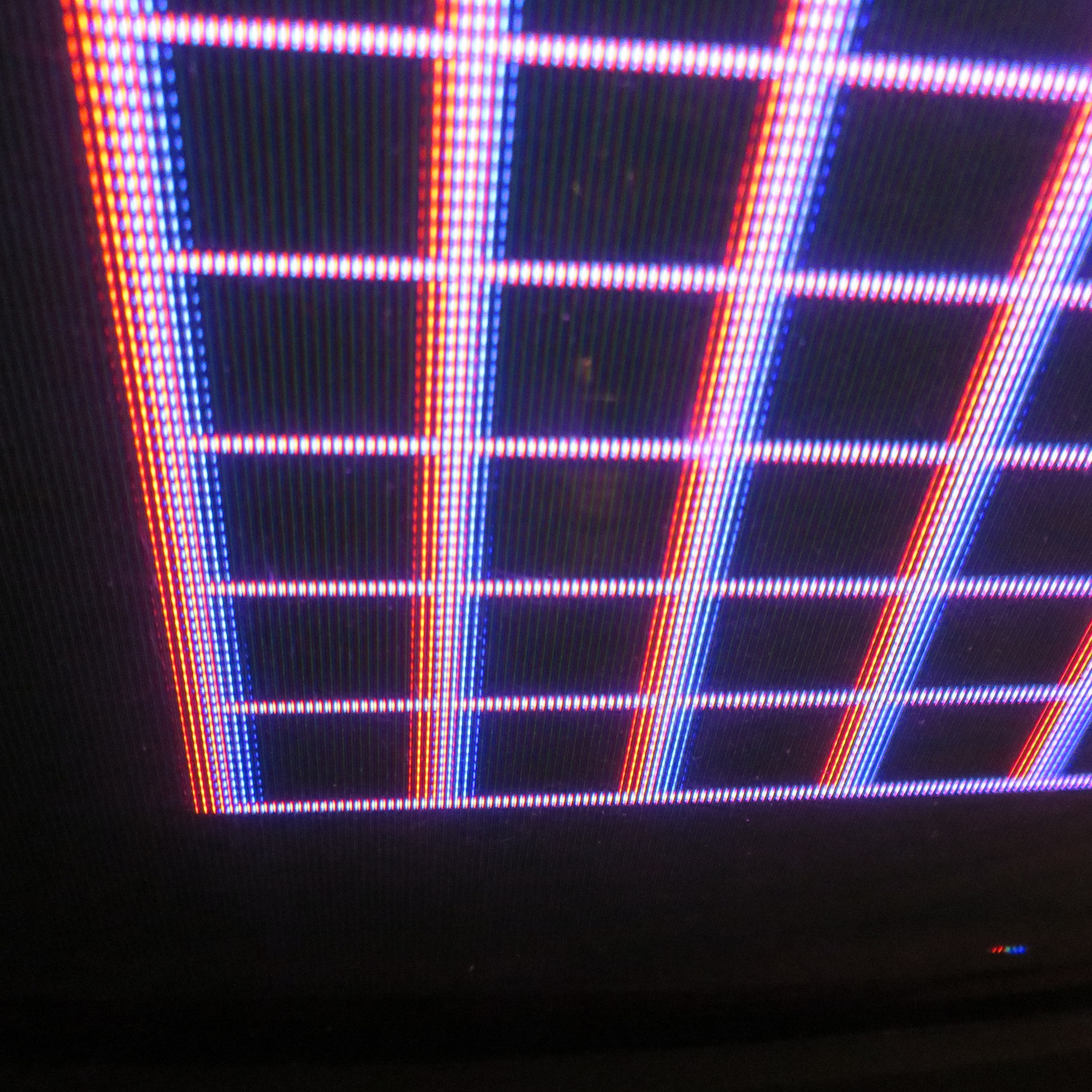
Burn-In Check
A white screen is displayed to reveal any burn-in that might have occured from prior games.
- Sound Test
A simple sound test outputs various frequencies to the cabinet speaker to test the connection to the speaker and to confirm that the speaker is able to generate a distortion free sound.
- Battery Powered
The JAMMA TestCard can be optionally powered by a 3V button battery and will allow you to check the monitor and control switch functionality even if the power supply inside the cabinet is dead.
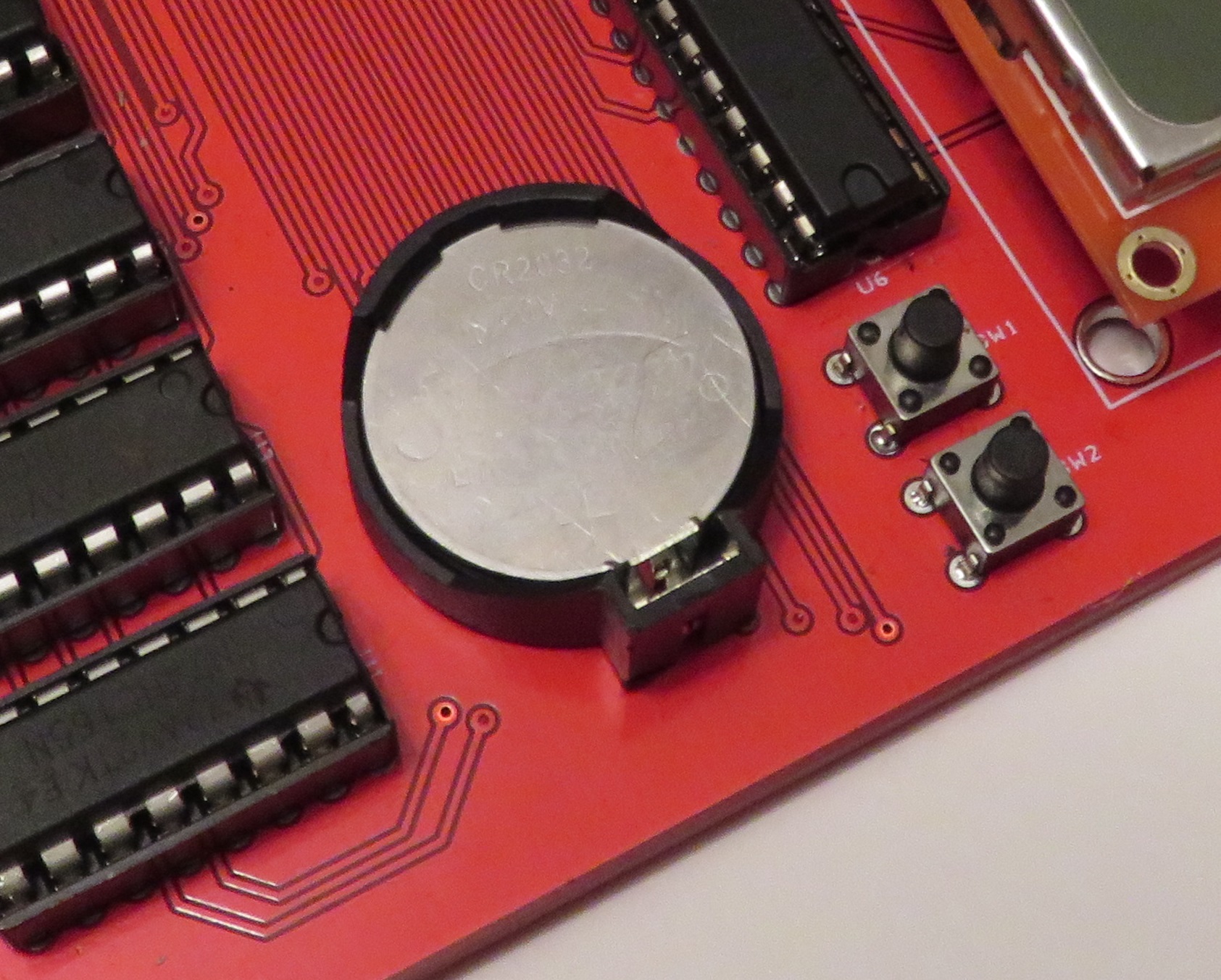
- Dual Display
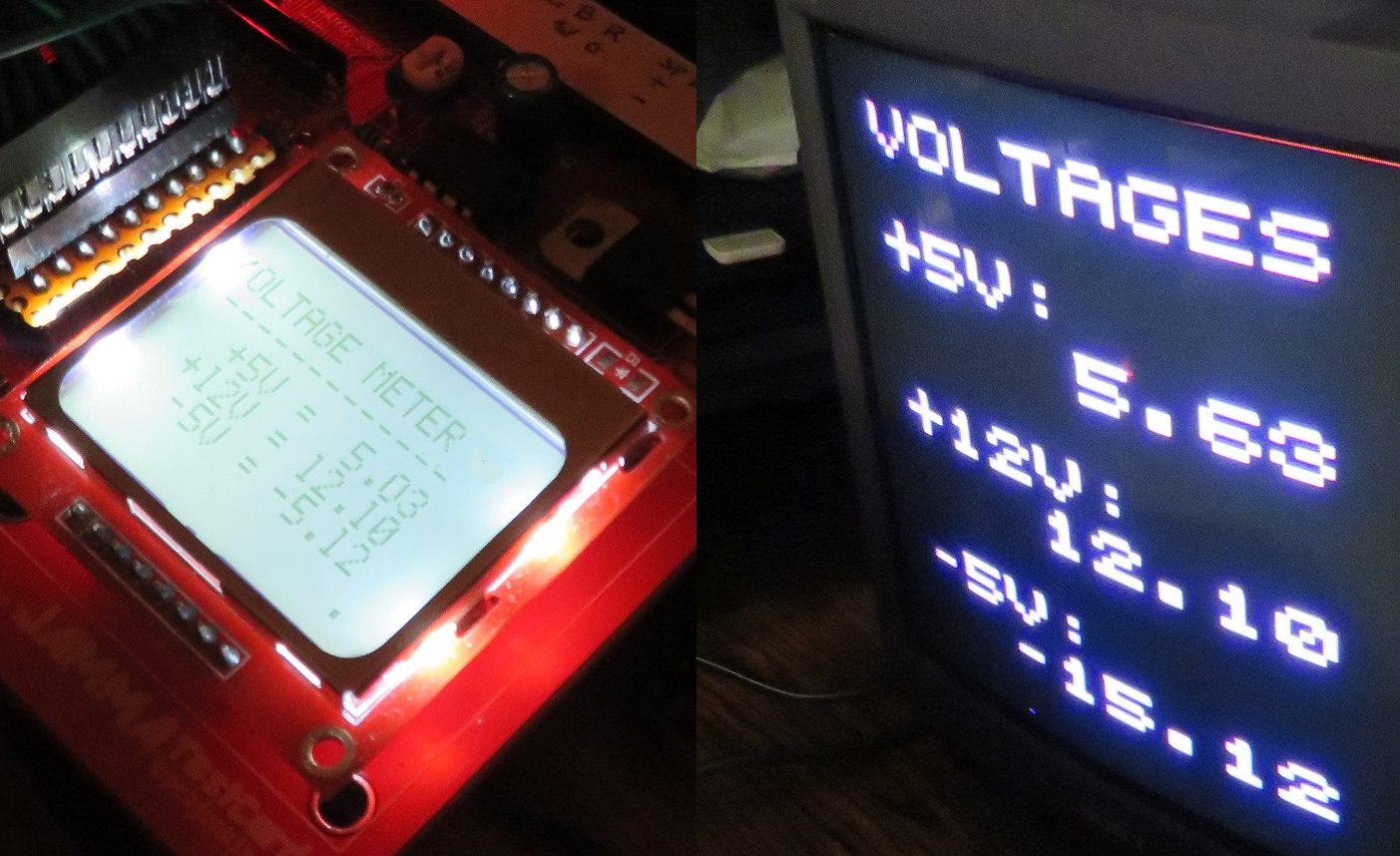
If the monitor is dead or malfunctioning, you’ll still be able to gather some information on the remaining state of the cabinet by checking the build in LCD display. All functions and feedback are displayed on both the monitor and the LCD. Try to do this with a real game, or any other test board for that matter.
So the next time you go out to buy another arcade cabinet, don’t take a real game to test with. Take the TestCard instead and you can be certain that you’ll get the best possible cabinet testing experience in a tiny package
- Easy to Fix
If anything goes wrong with the card, it can be fixed easily. There are only 6 ICs on board, the main MCU (microcontroller) responsible for most of the magic, 4 ICs that deal with the inputs and protect the MCU from the dangers of a potentially messed up cabinet. There is also a sound amplifier and a voltage regulator. Most active parts, with the exception of the voltage regulator, are socketed and can be replaced easily if needed.
- Save Money!
Now that you know what the TestCard is capable of, I hope you will find it as useful as I have, testing the various monitors and cabinets while developing this product.
Now you can identify issues with your cabinet yourself without having to call a professional.
You can also use it to find issues (what used arcade cabinet doesn’t have issues?) and use it as leverage to get a deal on your purchase! 🙂 The first time you use it, it will likely pay for itself.
Since this project isn’t 100% completed yet, the price isn’t final, but I’m aiming to initially price these at around $40USD or $50CAD.