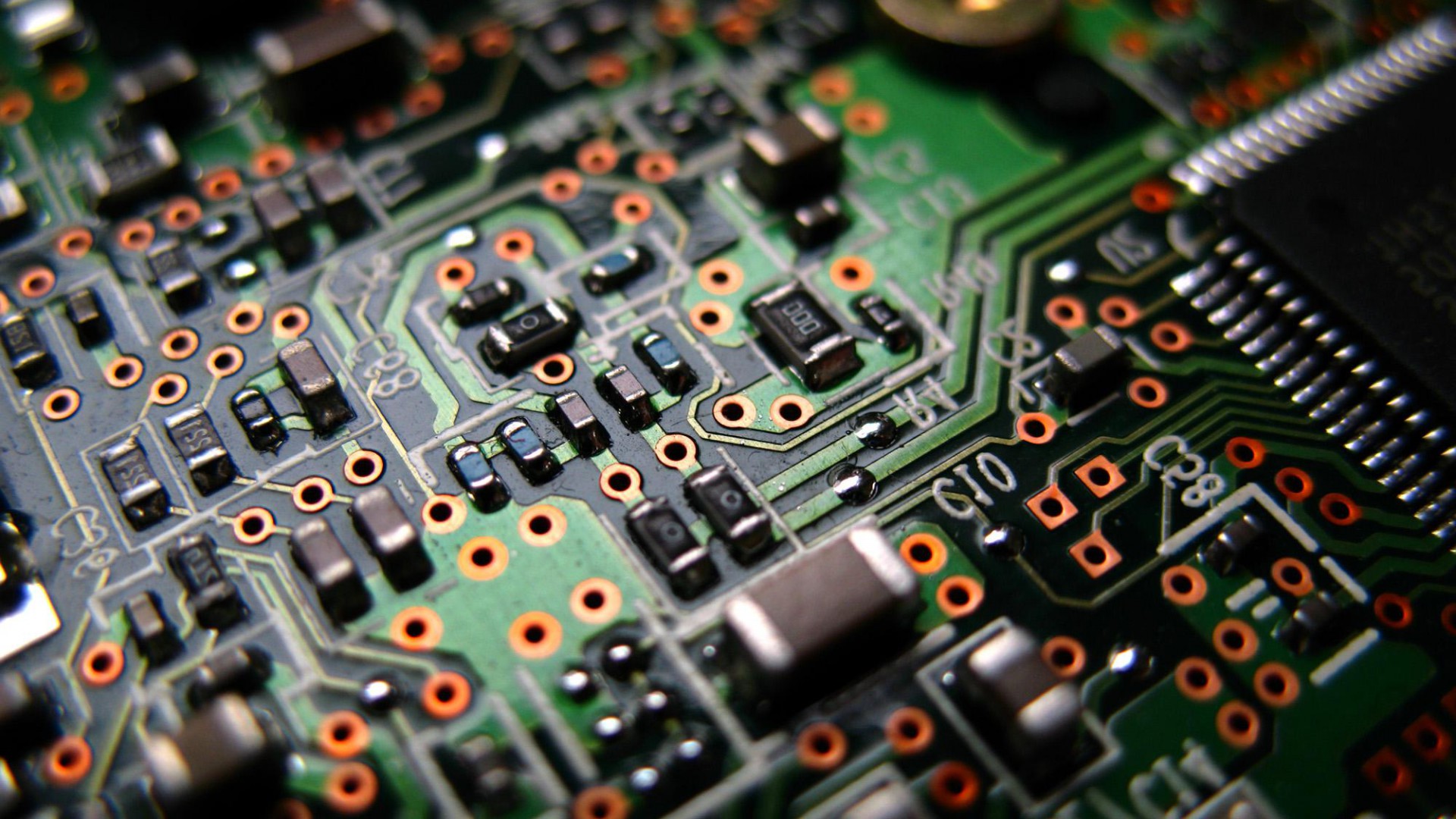Release Notes
1.0 (Retropie 4.5.1)
Generally works well for consoles and arcade emulation. Pi4 is not supported in this release. Initial resolution set at 320×240, with fixed/no scaling, so games won’t fill the screen with resolutions lower than 320×240, and larger resolutions will scale and generate scaling artifacts. This works well enough for the time being. Future versions will attempt to address this.
1.1 (Retropie 4.7.1)
Unlike 4.5.1, this release scales the display when in vertical mode generating artifacts. Do not use this version for vertical games. The Raspberry Pi 4 has graphics tearing and jitter issues with moving images with this version.
1.2 (Retropie 4.8)
Some UI improvements over 4.7. Most people will not see any difference over earlier versions. Same graphics tearing and jitter as in 4.7 on a Pi4 however only this version works with the newest 2022 Raspberry Pi 4s. Most Pi3 and earlier users should still continue to stick with Retropie 4.5.
Emulation Speed and Quality
In general, this is what can be expected for each platform:
Atari 2600 / 7800:
No issues with emulation quality or speed with Pi1/Zero and others, with the default emulator.
NES / Famicom:
No issues with Pi1/Zero and others.
PCEngine / Turbografx-16:
No issues with Pi1/Zero and others.
Game Gear:
No issues with Pi1/Zero and others other than a super small screen.
Genesis / Mega Drive:
Works well with lr-picodrive only on Pi1/2/Zero. Do not use other emulators on Pi1/2/Zero which are slow, making games unplayable. No issues with Pi3+. Change the default emulator to lr-picodrive if needed.
Super Nintendo / Super Famicom:
Works with most games with occasional stutter on Pi1/Zero, much better with Pi2. With Pi3 the emulation is pretty much flawless.
Nintendo 64:
Decent speed with Pi3+ but can’t be controlled properly without an analog joystick which PJ doesn’t have.
MAME:
Many early 80s games ok to play on Pi1, even Capcom classic (pre CPS1) games run well with a Pi1. Pi2 works much better with late 80s and early 90s games.
Use only lr-mame2003. lr-mame2000 ignores scaling options and mame4all does not use the retroarch joystick / button configuration. Most other versions are either too slow to use on a Raspberry Pi, or experimental in support