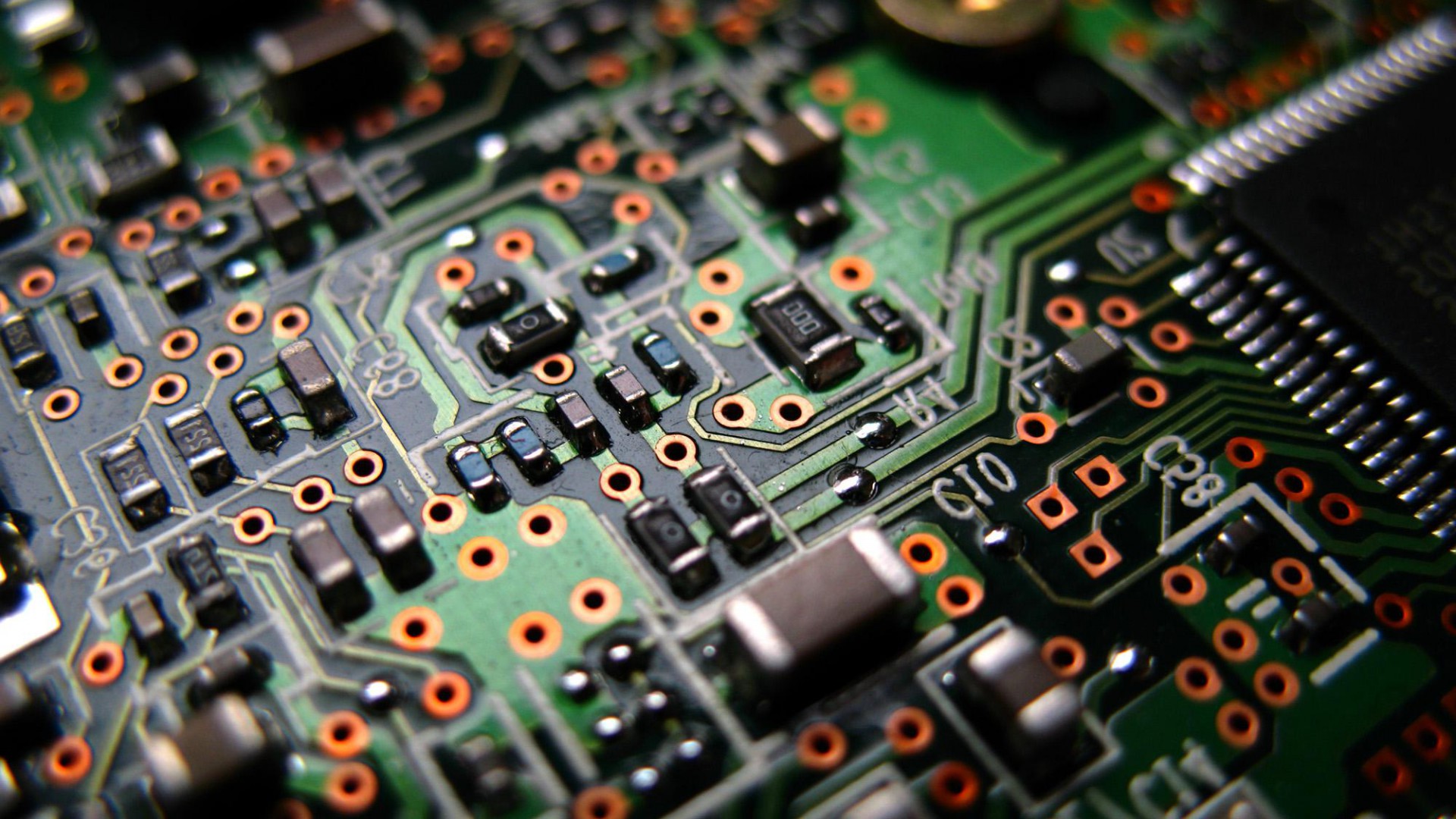Thanks for purchasing this adapter!
To get you started quickly, please read through and follow these steps:
- Set your +5V to 5.2V before connecting the adapter to your cabinet. Do not exceed 5.4V!
- Please ensure that you have a proper power supply that can deliver at least 10A on the +5V rail. This should include the vast majority of decent arcade and ATX supplies. While it’s not necessary for the Raspberry Pi itself, this adapter requires it to quickly charge the bank of super capacitors for a safe shutdown. Weak power supplies may go into protection mode due to the high current demands of the adapter on startup.
- When attaching your Raspberry Pi, ensure that the GPIO pins line up on both the Pi and the adapter. Failure to do so can result in damage to both devices. No other connection to the Raspberry Pi is necessary.
- While using this adapter, do not use the Pi’s USB ports to power external high current devices like USB hard drives. Doing so may prevent the shutdown from completing fully.
- Do not rest the adapter on a metal surface, even with the power off. The super capacitors can store and release a tremendous amount of energy very quickly, and a short can damage the adapter board or even your surface.
- This adapter is intended to work with open/grounded switches in a typical arcade cabinet. If using a super gun, ensure that any input that is tied to +5V, can only source 10mA of current or less. This should be fine with most super gun devices out there.
- This adapter and the Raspberry Pi are designed to run on 3.3V. Do not connect any of the joystick or switch inputs directly to the power supply’s +5V or +12V output.
- You will need a blank SD card of at least 4GB in size. Your card will be erased during the image install process. Get the fastest SD card possible for the best experience.
- Use the appropriate image for the version of the Raspberry Pi that you’ll be using. Right now two images exists: (zero-one): for Raspberry Pi B+, Raspberry Pi Zero, and (2+): for Raspberry Pi 2, 3 and 4
- While either image will boot in any Pi revision, each one is optimized for the specific hardware and may have driver issues resulting in problems with controls, etc…
- Other Raspberry Pi Linux images will not boot with visible video and working controls. Please use the images available on this site or create a new one using the provided drivers and configuration information.
- Once the image can boot, you can use the typical Retropie procedure to add your roms. The documentation for this can be found on the Retropie website.
- Let the adapter deplete its super capacitor reserve before cycling power. Wait until the LEDs turn off completely before turning the power on again. This takes approximately 20-30 seconds after the power has been cut.
- The thermistor near the JAMMA power connector may get hot on startup. This is normal. Avoid touching that area if possible.
- Only the +5V and +12V power source is necessary for proper operation.