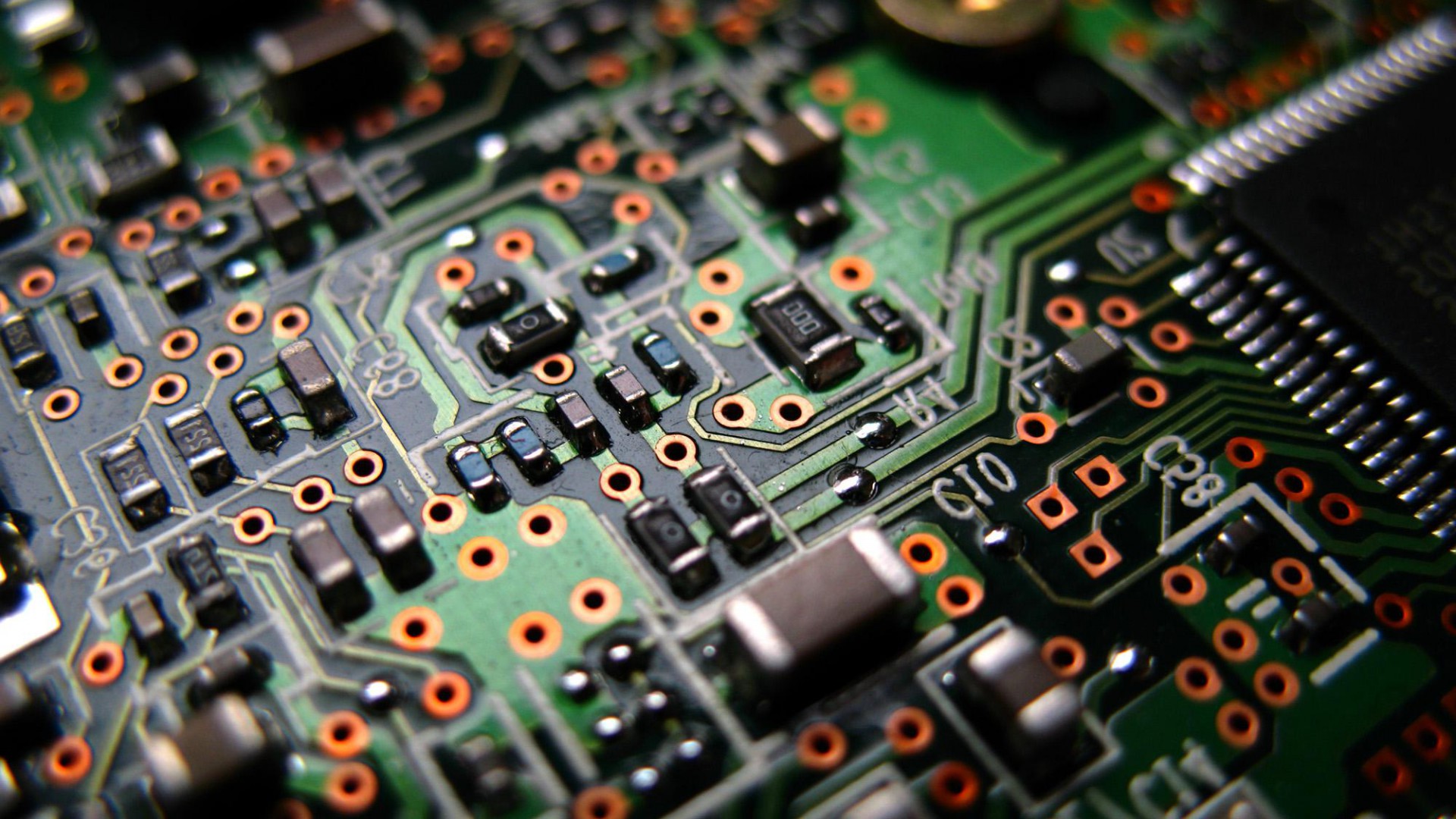Capcom CPS-1 is a great arcade system. There are so many good games on it, including most of the early Street Fighter 2 series.
The system is composed of a main board (A board), the ROM board (B board) and a security board (C board).
While the games were not really meant to be changeable (each kit came as a self contained A-B-C board set), games can be swapped as long as the A board has enough RAM to handle the game and the B and C boards are a match. This sometimes allows common games to be changed into more desirable games, and repair games easily as long as the B and C boards are ok.
During the evolution of this hardware the C boards starting with Three Wonders were programmable rather than unique, and instead of containing game specific security hardware, these contain a battery backed (suicide) settings that can be programmed at the factory. These setting can be reloaded if the battery dies, or the board can reprogrammed altogether to behave like a C board of a different game, but this is outside of the scope of this guide.
There are several revisions of the A board, all functionally equivalent:
- 88617A-4
- 88617A-5
- 88617A-7
- 88617A-7b
- 89626A-4
- 89626A-4 DASH
Note: 89626A-4 DASH uses 12MHz xtal vs 10MHz on other boards and uses an additional Q-Sound board.
The A boards use the following parts:
- Main Processor : 68000
- Sound Processor : Z80
- Graphics ASIC : Custom CPS A-01 (made by Ricoh)
To repair a game, it would be very helpful to exclude the possibility of issues with boards B and C. In order to do this, a spare game, or at least a known working A board should be used to make sure the game behaves correctly with the A board that is known to be working.
Below is a map of all the ICs on an early CPS-1 A board and their function. IC placement on other versions of the A board are similar.
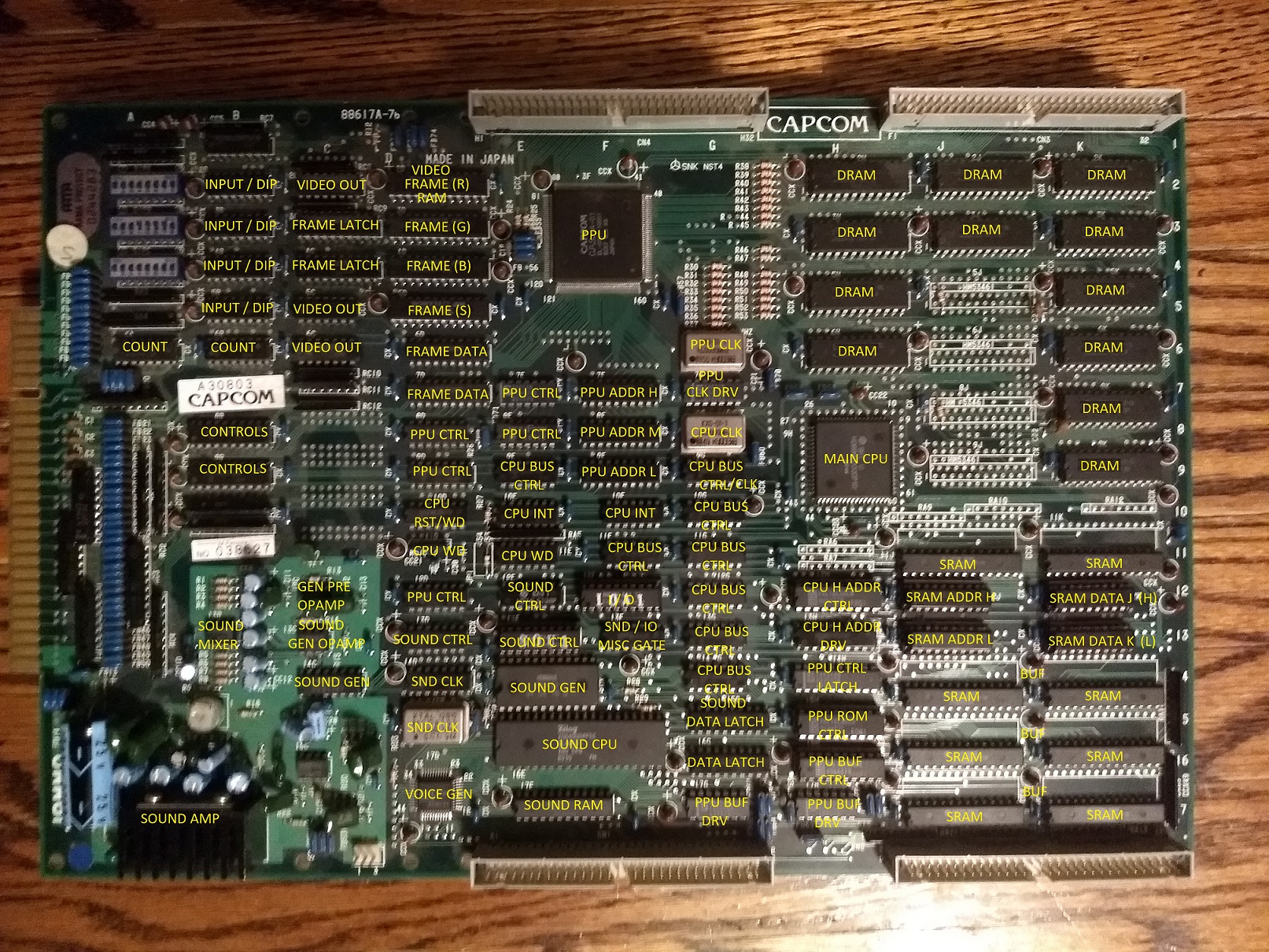
Let’s address the most common issues with these boards:
- Garbled graphics – most likely a problem PPU chip, or with the DRAM section and / or the DRAM driver circuits.
- Dead game – SRAM issues, MAIN CPU issues, clock or watchdog issues. Problems with CPU BUS, DATA or CTRL sections.
- Game runs but crashes / hangs – likely SRAM or SRAM driver issues.
- Sound issues – Amplifier, Sound CPU, control or generator IC problems.
Now unfortunately most games that have garbled graphics suffer from a problem with the PPU chip. The PPU chip is responsible for the following functions:
- Sprites
- Palette
- Scrolling
- Tile Layers
If there is an issue with any of these functions that affect all aspects of this function (all colors on a layer wrong, all sprites corrupt, messed up scrolling on a single or multiple layers, all tires on a layer corrupt), then most likely you have a PPU problem. PPU issues can’t easily be fixed unfortunately unless you have a spare and can replace a fine pitch SMD part. Check the legs of the PPU to make sure they haven’t been damaged
Graphics issues that affect the entire screen or frame may be caused by a fault in one of the FRAME / VIDEO ICs. Graphics issues like lines on an object of the same type (but not all objects) could also be caused by bad DRAM.
For issues with music check the ICs in the SOUND section related generator. For issues with voice check the VOICE GEN. If sound is completely missing check the AMP section and the SOUND CPU section.
For issues with controls check the INPUT / DIP and CONTROL ICs.
Unfortunately these are multi-layer boards and replacing ICs on these boards is very difficult. If you have to remove an IC, you will need proper soldering equipment and a lot of patience and some prior experience. I found these boards extremely difficult to work with and time consuming, and have had mostly disappointing results.
Additional resources: