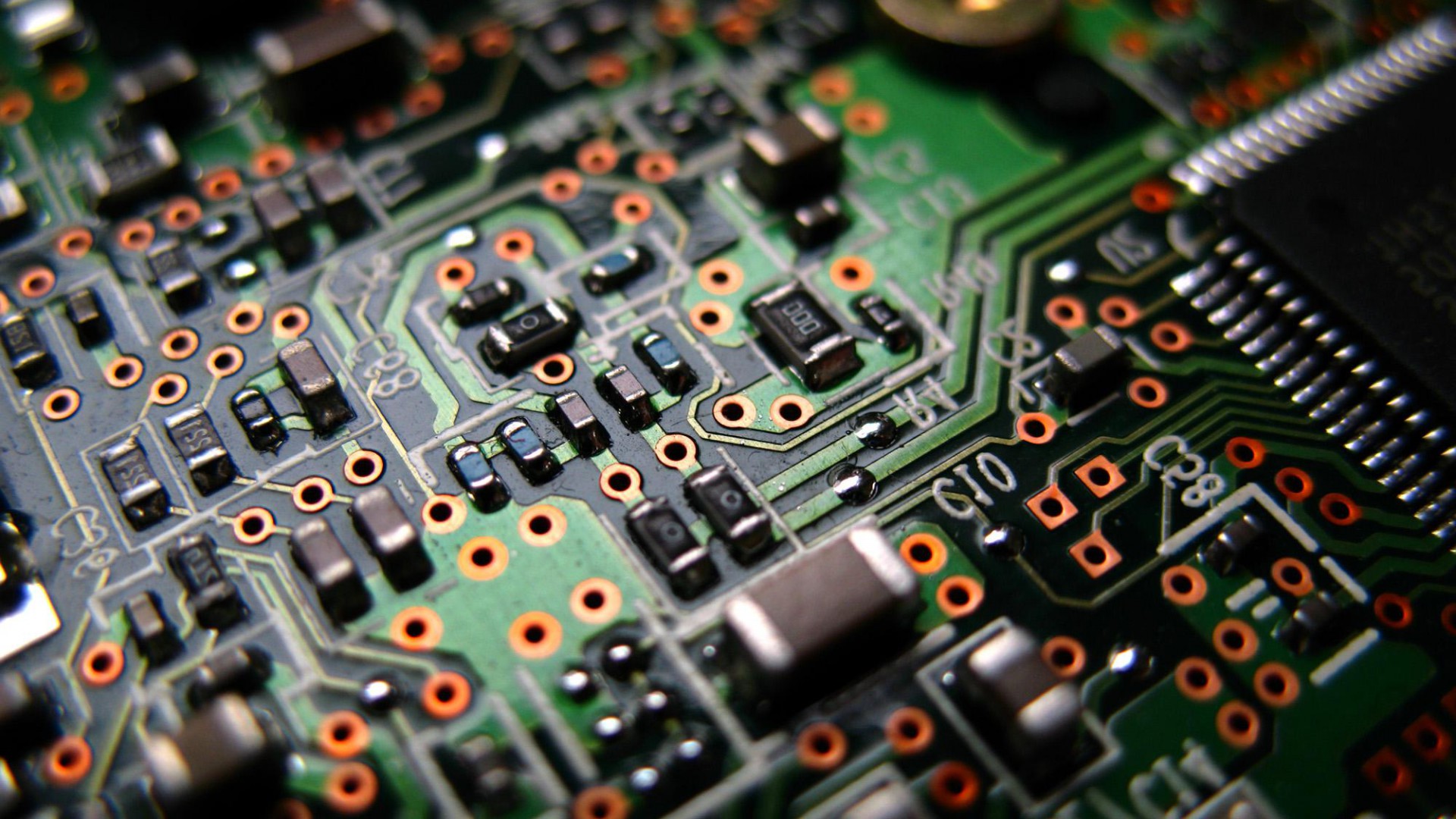Video Board Power
This connector is present on many DECO / Data East games from the early 1980s, including Burger Time, Bump n’ Jump, Zoar, B-Wings, Boomer Rang’r and likely a few others that I’m forgetting here. Here are a couple of pics:

B-Wings 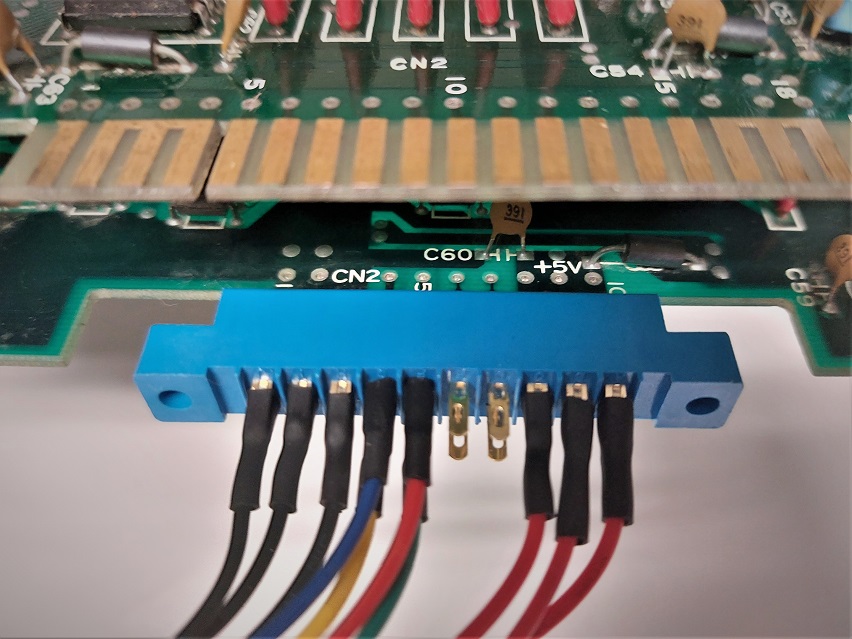
Boomer Rang’r
The pics show the correct way to connect these 20 pin connectors. As you can see the ground wires (black) are on the left when looking at the edge connector straight on.
There’s the pinout I use for my adapters when describing these connectors, with pin 1 in this case being the first entry, or on the top of this table. The pinout is accurate in most cases, except for one. More on this in a second.
| SOLDER SIDE | PARTS SIDE |
|---|---|
| GND | GND |
| GND | GND |
| GND | GND |
| VSYNC | VBLUE |
| VGREEN | VRED |
| NC | NC |
| NC | NC |
| +5V | +5V |
| +5V | +5V |
| +5V | +5V |
The edge connector on the board is usually not labeled (except for Boomer Rang’r) which makes it super easy to connect it backwards shorting out your +5V (red wires) and GND. What’s worse is that the ground plane on these video boards is usually on top, so it’s easily mistaken for the +5V plane.
If you plug this connector in backwards you’ll swap the +5V and the GND connections. If you are lucky your power supply will go into overload protection and shut down, but the way these boards are designed, there is usually a fairly high resistance path to that connector through the ribbon cable which may not be enough to be considered a short circuit. Your power supply may keep going until something starts cooking.
I normally don’t label my connectors when selling these adapters. Apparently, Data East didn’t think labeling them in their cabinet harnesses was important either. I’m putting this page here in the hope that you find it before you connect these boards either with the original harness or my adapters, and prevent any unnecessary damage.
Video Sync
While the pinout in the table above is normally correct, there is one exception. This exception is the Bally / Midway licensed version of Burgertime for dedicated cabinets. Kit versions didn’t have this issue apparently.
Here’s a more accurate pinout from MikesArcade.com for this game:
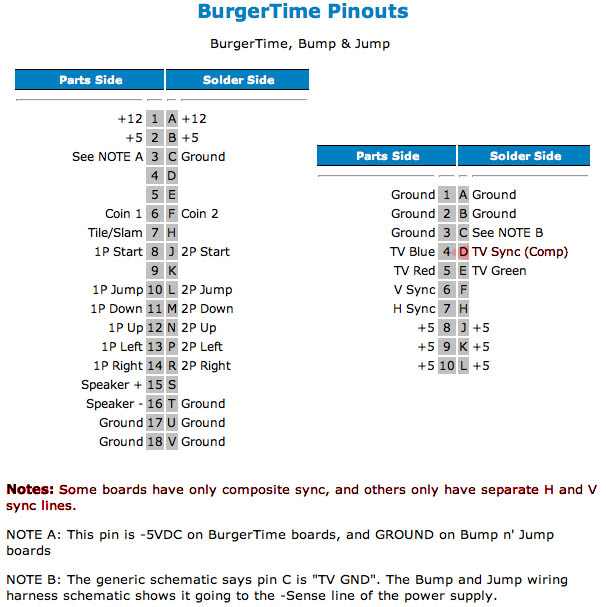
Note how pin D / TV Sync is crossed out. Yes, this particular version of the game does not use composite sync, in fact the sync is grounded. Here’s a pic of this connector showing the sync grounded:
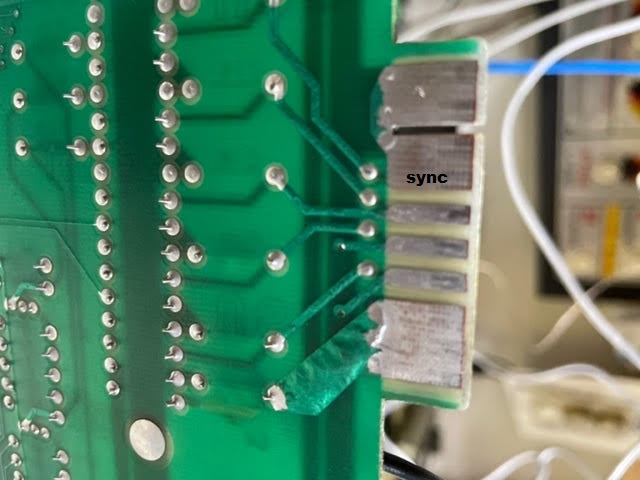
If you connect this game to a JAMMA setup with my adapter or any other adapter for that matter, you may get a scrambled picture or on some monitors, even get a black screen with absolutely no video. Just imagine thinking a good game is completely dead.
Good news is that there is a fairly easy mod that can be done to remedy this. Composite video sync can be found on pin 3 of IC 9H (a 7486). Simply cut the small trace connecting the large ground pads on the solder side of the board and solder a small wire from that IC to where the sync should be. Since the two pads are bridged, you will also need to remove the ground connection to that pad from the adapter harness by separating the two ground pins at the connector and leaving the ground connection to only the component side.
Unfortunately it’s not cost effective to implement this fix at the adapter via a sync combiner for a small subset of these games. This may change in the future however depending on how many people request this.
Thanks to Tony at Hitech Arcade Repair for bringing this to my attention. Additional info can be found in this thread.