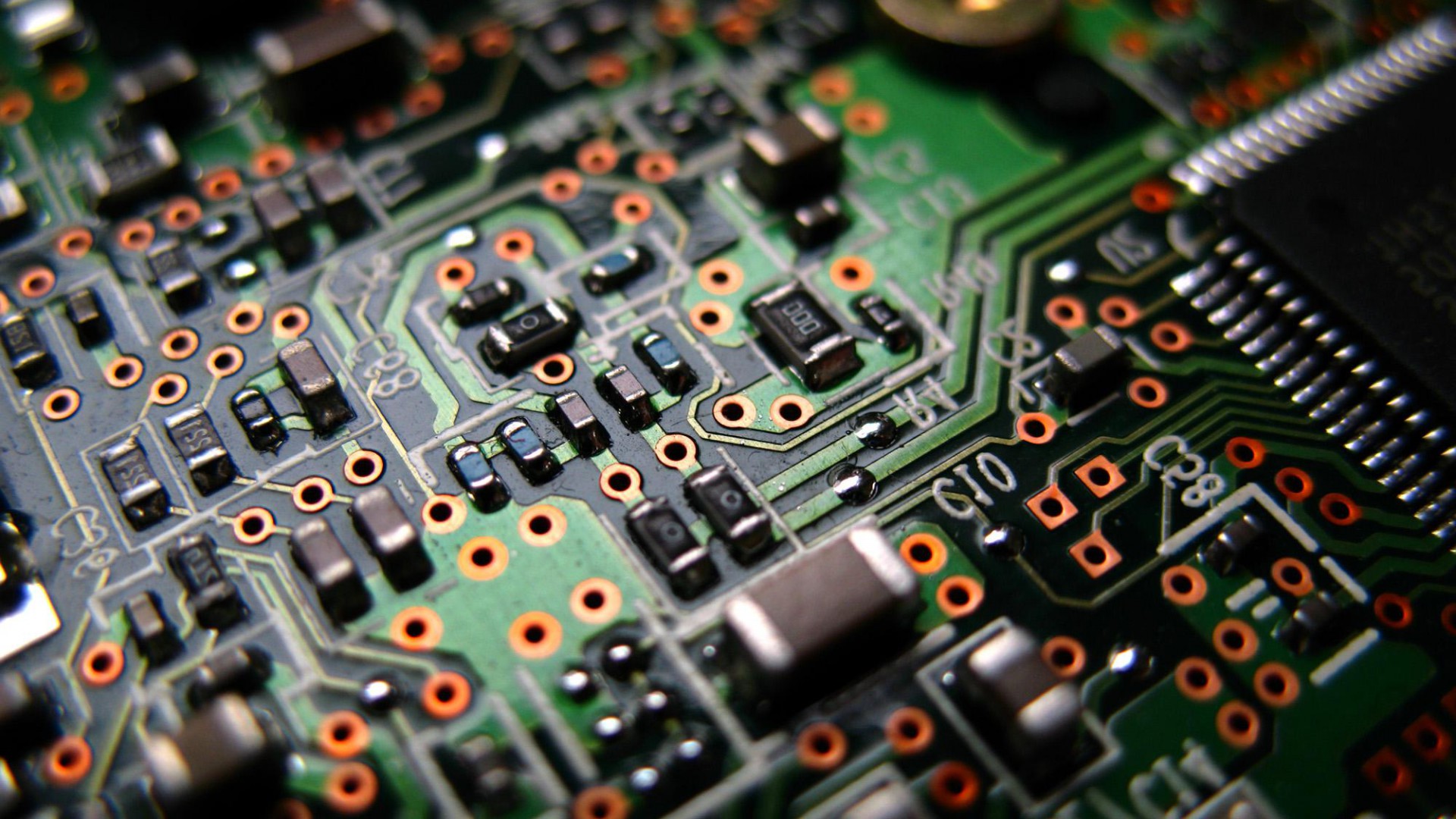The PJ adapter has a voltage monitoring capability which can be used for troubleshooting and adjustment. It is also continously monitored to allow clean system shutdown when the power is abruptly turned off.
To read the individual system voltages on a vanilla setup, you need to compilile the monitoring utility. When using the a ready image this utility will already be available for you to use:
To Compile:
cd /home/pi/utilities/getpjvolts/
make clean
make
To Run:
Run the getpjvolts utility as follows:
cd /home/pi/utilities/getpjvolts/ sudo ./getpjvolts all
The returned list includes the 4 monitored voltages:
- v5 – This the 5V voltage rail at the JAMMA edge connector from the PSU.
- v12 – This the 12V voltage rail at the JAMMA edge connector from the PSU.
- v5pi – This the 5V voltage on the Raspberry PI board.
- v33pi – This the 3.3V pi voltage rail produced by the Pi at the GPIO header and powers the PJ peripherals.
The output should resemble:
v5 = 5.1V
v12 = 12.8V
v5pi = 4.8V
v33pi = 3.2V
There will be an expected voltage drop of about 0.2V – 0.3V drop from v5 at v5pi. Adjust v5 at PSU to ~5.2 so that v5pi is about 4.9V – 5.0V.
DO NOT EXCEED 5.4V!